DevOps Tools Engineer
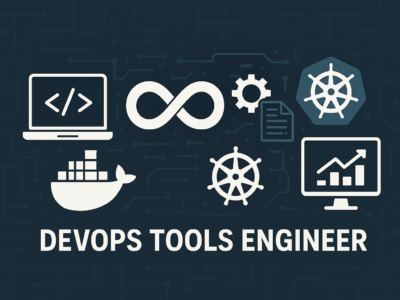
Break into the world of modern software delivery with this in-depth, hands-on DevOps Tools Engineer bootcamp. This course is designed for aspiring DevOps professionals who want to master the tools and automation workflows that power continuous integration, delivery, and deployment in today’s fast-paced IT environments.
You’ll gain practical experience with industry-standard tools used by top DevOps teams, including Jenkins, Git, Docker, Kubernetes, Terraform, and more. By the end of this course, you’ll be ready to support development and operations teams with scalable automation, efficient pipelines, and robust monitoring systems.
What You’ll Learn:
-
The role and responsibilities of a DevOps Tools Engineer
-
Version control with Git and GitHub/GitLab
-
Continuous integration and delivery with Jenkins and GitLab CI
-
Containerization using Docker and orchestration with Kubernetes
-
Infrastructure as Code (IaC) using Terraform and Ansible
-
CI/CD pipeline architecture and implementation
-
Logging and monitoring with Prometheus, Grafana, and ELK Stack
-
Working with cloud platforms (AWS, Azure, or GCP basics)
-
Scripting and automation with Bash and Python
-
Real-world DevOps workflows and best practices
Hands-On Projects:
- Build a complete CI/CD pipeline from scratch
- Automate infrastructure with Terraform and Ansible
- Deploy containerized apps to Kubernetes clusters
- Set up monitoring dashboards and alerting systems
- Implement GitOps-style workflows
What’s Included:
- 50+ hours of hands-on instruction
- Lab environments and guided exercises
- Downloadable cheat sheets and pipeline templates
- Practice quizzes and scenario-based assessments
- Instructor support and peer discussion forums
- Certificate of completion
DevOps Tools Engineer – 120 Hour Course Breakdown (30 Lessons)
| Module | Lesson Title | Lesson # |
| DevOps Foundations | Intro to DevOps, Agile, CI/CD Concepts | 1 |
Git Basics & Version Control with GitHub/GitLab | 2 | |
| Branching, Merging & Git Workflows | 3 | |
| CI/CD Tools | Jenkins Setup & Job Configuration | 4 |
| Jenkins Pipelines (Declarative & Scripted) | 5 | |
| GitLab CI/CD & YAML Pipeline Scripting | 6 | |
| CI/CD Best Practices & Pipeline Debugging | 7 | |
| Containers & Orchestration | Docker & Podman: Containers, Images, Volumes | 8 |
| Docker Compose & Networking | 9 | |
| Kubernetes Basics: Pods, Deployments, Services | 10 | |
| Running K8s with Minikube or K3s | 11 | |
| Real-World Container Orchestration Use Cases | 12 | |
| Configuration Management | Ansible Essentials: Inventory, Modules, Playbooks | 13 |
| Advanced Ansible: Variables, Roles, Handlers, Templates | 14 | |
| Troubleshooting & Testing Ansible | 15 | |
| Puppet & SaltStack Overview | 16 | |
| Infrastructure as Code (IaC) | Terraform Basics: Providers, Resources, Variables | 17 |
| Reusable Modules, Remote State, Outputs | 18 | |
| Infrastructure Deployment Scenarios with Terraform | 19 | |
| Vagrant: Creating Dev/Test Environments | 20 | |
| Monitoring & Logging | Log Management with ELK Stack (Elasticsearch, Logstash, Kibana) | 21 |
| Prometheus: Metrics Collection & Alerting | 22 | |
| Grafana Dashboards for Observability | 23 | |
| Networking & Service Ops | Systemd Services, Timers, and Boot Management | 24 |
| NGINX & HAProxy for Load Balancing | 25 | |
| DNS, Port Control, and Network Tools | 26 | |
| Capstone & Exam Prep | Capstone Project: Building a DevOps Pipeline (Part 1) | 27 |
| Capstone Project: Presentation & Peer Review (Part 2) | 28 | |
| LPI 701 Exam Strategy & Review | 29 | |
| Mock Exam & Feedback Session | 30 |
Features
- Learn by doing — master real-world DevOps tools like Jenkins, Git, Docker, Kubernetes, Ansible, and Terraform through guided labs and projects.
- Aligned with DevOps job roles and industry demands — perfect for career changers, sysadmins, or junior developers aiming to upskill.
- Practice in live cloud-based or virtual lab environments — no setup required. Build and test actual CI/CD pipelines and containerized applications.
- Build your own CI/CD pipeline, infrastructure as code projects, and Kubernetes deployments. Walk away with a portfolio to show employers.
- Get job-ready with practical DevOps workflows, automation, monitoring, and GitOps principles used by top tech teams worldwide.
- Learn from seasoned DevOps professionals who’ve worked in enterprise environments — no fluff, just skills that matter.
- Earn a certificate you can add to your resume or LinkedIn profile — prove your skills to potential employers.
- Mentor Support & Community Access
Target audiences
- Aspiring DevOps Engineers or Site Reliability Engineers (SREs)
- System administrators looking to transition into DevOps
- Developers seeking to understand DevOps practices and tooling
- IT professionals preparing for DevOps-focused roles and certifications
Requirements
- Basic Linux Knowledge
- Basic Networking Concepts
- Basic Scripting Knowledge
- Familiarity with Version Control (Git)
- Understanding of Software Development or Deployment Basics
Instructor
⭐️⭐️⭐️⭐️⭐️ "Exactly What I Needed to Break into DevOps!"
"This course was a game-changer for me. I came in with basic Linux skills and left feeling confident building real-world CI/CD pipelines with tools like Jenkins, Docker, Kubernetes, and Terraform. The labs were hands-on, the explanations were clear, and everything tied back to real DevOps workflows. If you're serious about becoming a DevOps Tools Engineer, this is the course to take. I landed my first DevOps role two months after completing it!"
— Jordan M., Junior DevOps Engineer (formerly SysAdmin)
