Linux Essentials (LPI)
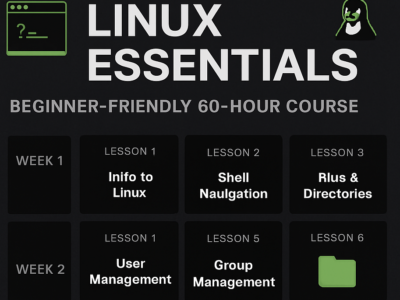
Start Your Open Source Journey the Right Way
🕒 Duration: 60 Hours | 📅 Schedule: 3 Weeks | ⏰ Daily: 4 Hours | 🖥️ Format: Live Virtual or In-Person
Build your foundation in the world of open-source with our Linux Essentials Certification Course, designed to introduce you to the core concepts of the Linux operating system. Whether you’re a student, aspiring IT professional, or simply curious about Linux, this beginner-friendly course is the perfect first step toward a successful tech career.
Through hands-on labs and guided instruction, you’ll learn how Linux works, how to navigate the command line, and how open-source systems power today’s technology infrastructure. This course also prepares you for the Linux Essentials certification from the Linux Professional Institute (LPI)—a globally recognized credential that proves your understanding of Linux fundamentals.
Why Take This Course?
Whether you’re aiming for a career in IT, cybersecurity, or cloud computing, it all starts with Linux. This beginner-level, instructor-led course introduces the Linux operating system and prepares you to work confidently in a command-line environment — no experience needed.
Designed for total newcomers, this course is the perfect foundation before pursuing certifications like CompTIA Linux+, LPIC-1, or cloud-related training.
What You’ll Learn
✅ Intro to Linux OS, distros, and the open-source model
✅ Mastering the Linux terminal and essential CLI tools
✅ File system hierarchy, navigation, and permissions
✅ Creating and managing users, groups, and processes
✅ Working with basic shell commands and scripts
✅ Understanding software management, networking basics, and system services
✅ Prep for LPI Linux Essentials (010-160) certification
| Module | Lessons | # |
| Linux Basics & Shell Navigation | What is Linux? Open Source, Distros, and the Shell | 1 |
| File System Hierarchy & Directory Navigation | 2 | |
| Working with Files, Directories, and Basic CLI Tools | 3 | |
| Permissions: chmod, chown, umask | 4 | |
| Practice Lab: CLI Navigation & File Permissions | 5 | |
| Users, Software, and Processes | User and Group Management Basics | 6 |
| Managing Software Packages (apt, rpm, yum) | 7 | |
| Processes & Job Control (ps, top, kill) | 8 | |
| System Services and Boot Targets | 9 | |
| Practice Lab: Managing Users, Software, and Services | 10 | |
| Shell Scripting, Networking, and Review | Basic Shell Scripting (Variables, Echo, Scripts) | 11 |
| Scheduling Tasks (cron, at) & Bash Script Practice | 12 | |
| Intro to Networking (IP, DNS, ping, traceroute) | 13 | |
| Lab: Troubleshooting, Networking & Review Quiz | 14 | |
| Final Review + Mock Exam | 15 |
Features
- Beginner-Friendly & No Experience Needed
- Hands-On Linux Practice
- Covers All LPI Linux Essentials Exam Objectives
- Plain-language explanations, real-world examples, and visual walkthroughs make learning Linux simple, even if you're brand new to tech.
- Core Linux Skills for IT & DevOps
- A perfect launchpad before tackling LPIC-1, CompTIA Linux+, or DevOps certifications like LPI DevOps Tools Engineer.
- Expert Instruction with Real Examples
- Command-Line Confidence Builder
- Quizzes, Labs & Practice Exams
Target audiences
- Complete beginners with no prior Linux or IT experience
- High school/college students exploring tech careers
- Career changers looking to enter IT, DevOps, or cybersecurity
- Anyone preparing for the LPI Linux Essentials exam (010-160)
- IT support technicians looking to validate their Linux skills
Requirements
- 🔖 Prerequisites: None! Just bring your curiosity and willingness to learn.
